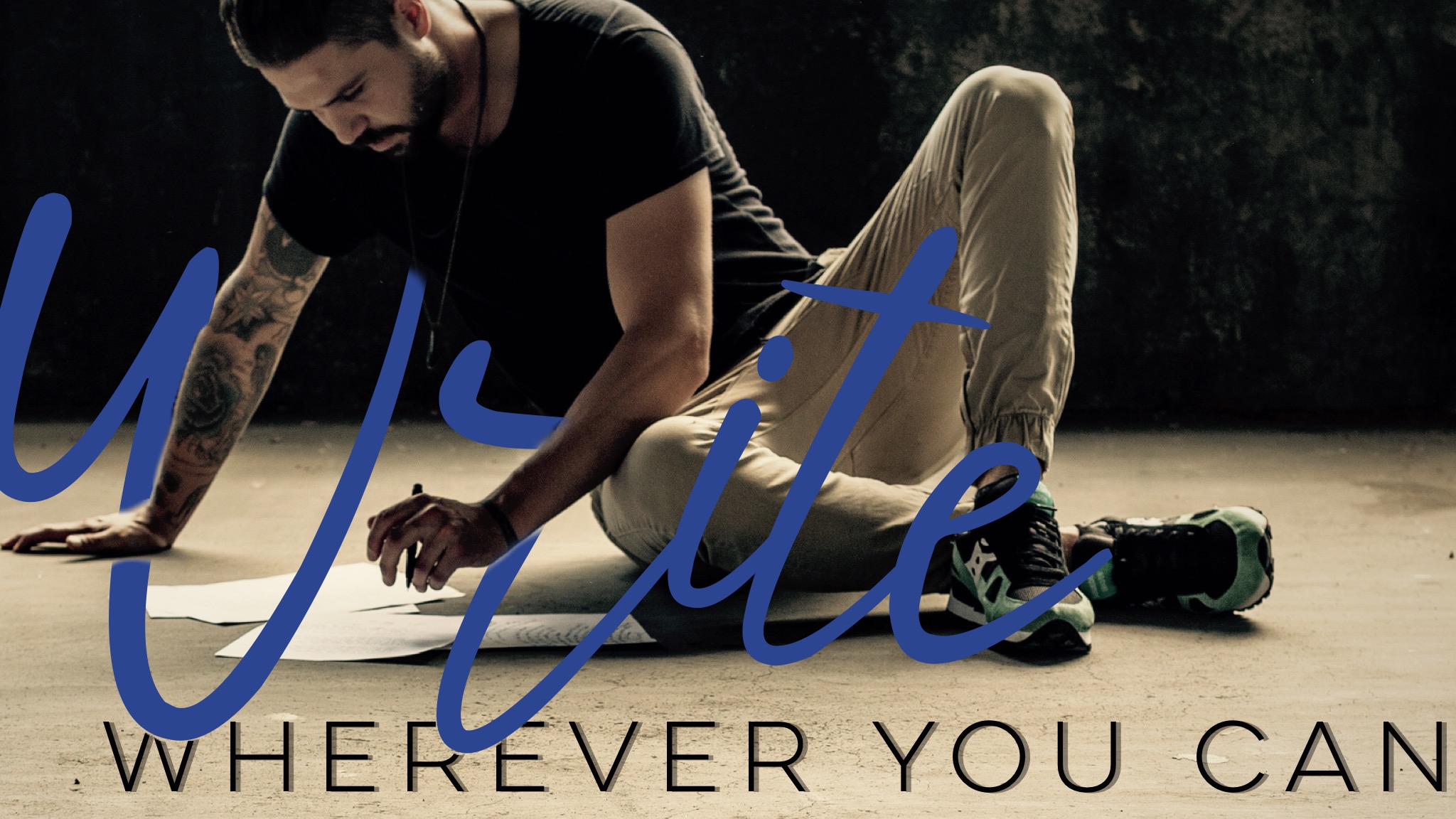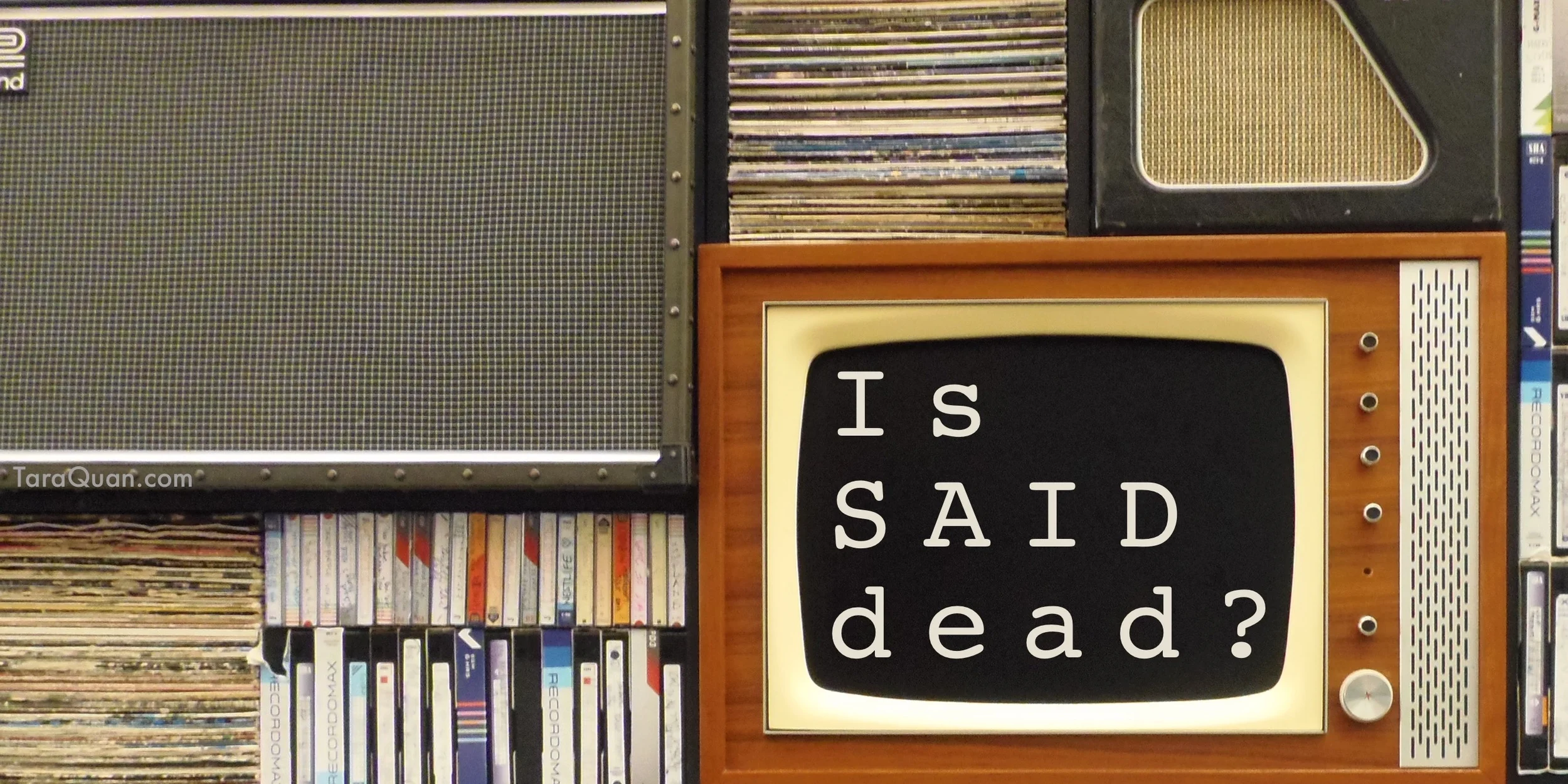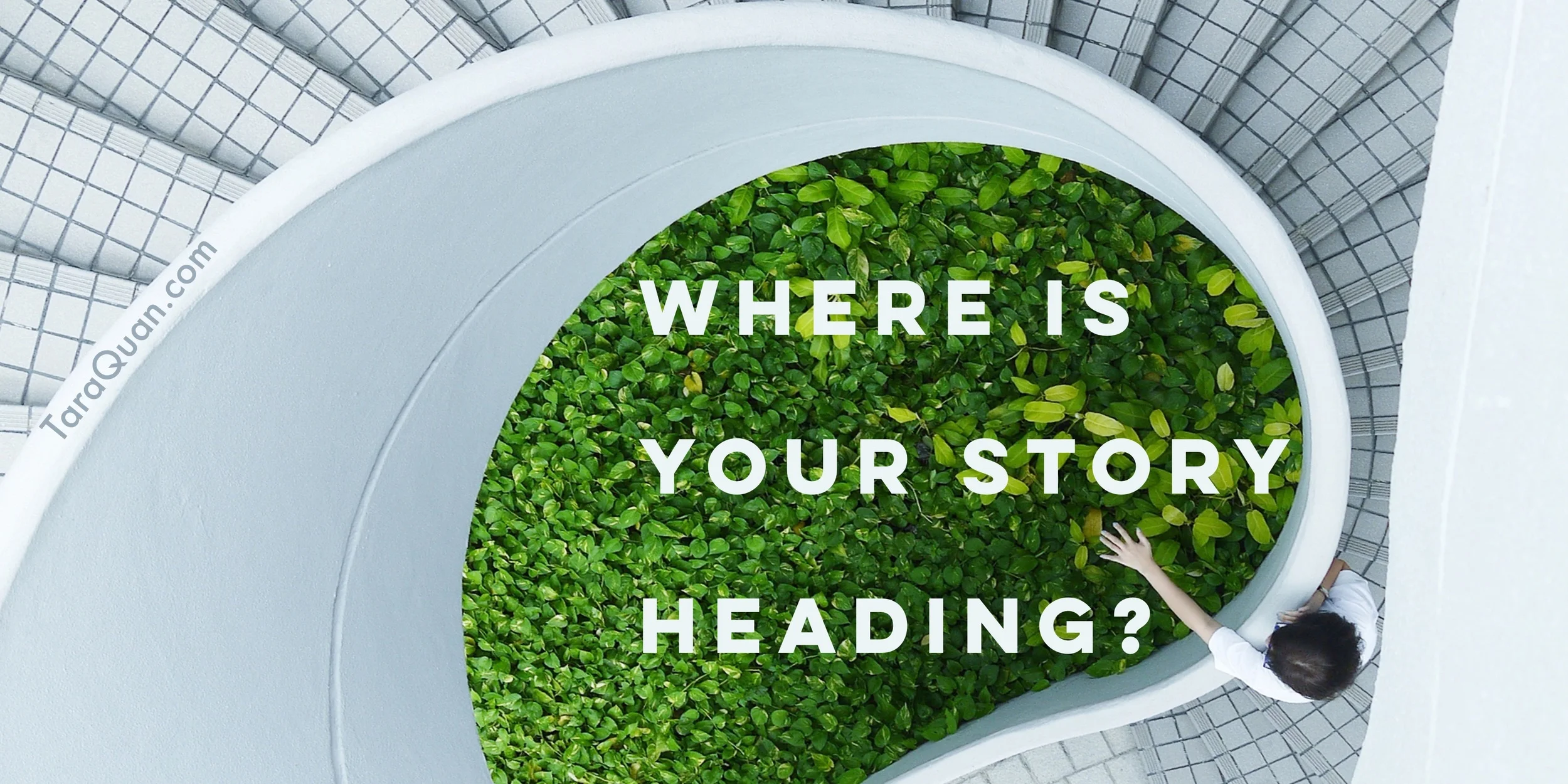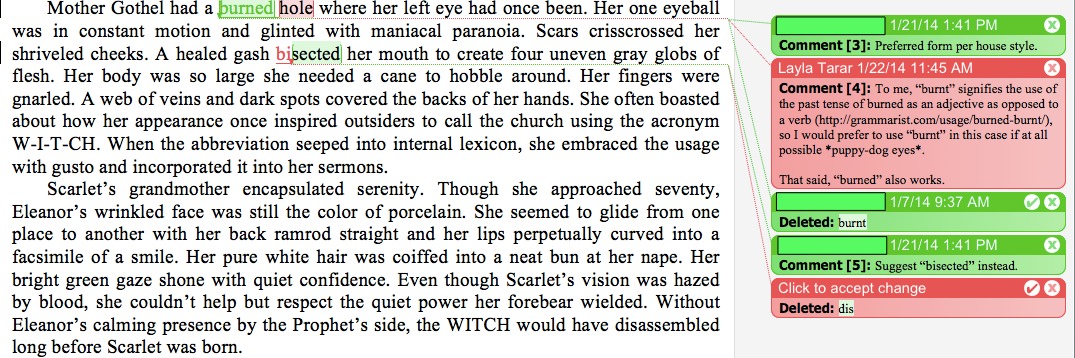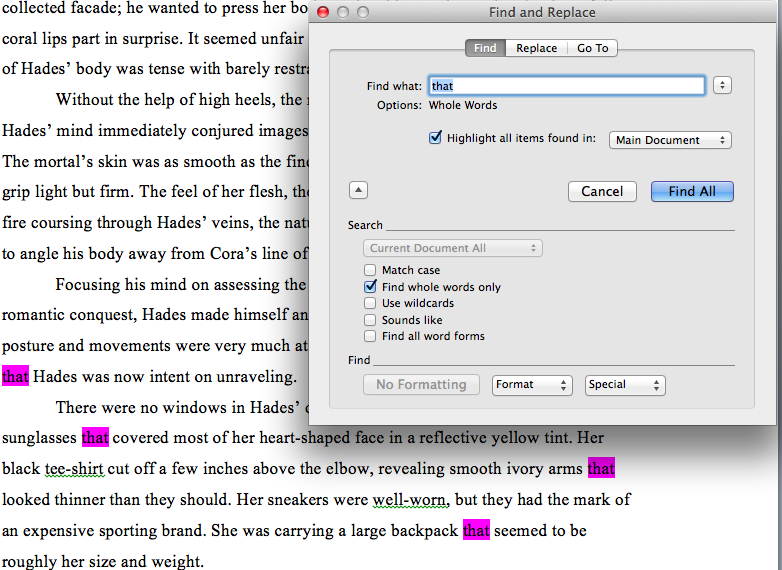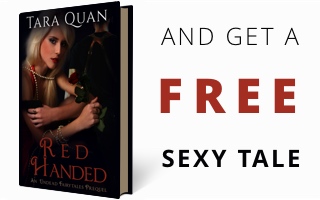Techie Writer Reviews - 5 Reasons I Still Use MS Word
/If you read my post on Storyist, you already know MS Word (2011 for Mac) is not my primary word processor. If you read my rant last year, you'd know why. I actually like the PC version of Microsoft Office, and I even managed to use MS Publisher to make a bi-monthly newsletter for a whole year (not by choice). However, the Mac version of MS Office is, to put it mildly, buggy and flawed. Nonetheless, I still use it. Here are 5 reasons why.
1. My Publisher Requires It: For a very long time, MS Word was the only word processor on the market that supported track changes with comments (side note: Pages now supports it as well). It is still the only word processor that supports "track changes with comments saved in a .docx format" (we're getting into nitty gritty territory here, I know). Options aside, more editors (freelance or otherwise) use MS Word than they do Pages, and dealing with compatibility issues can be a pain. As such, in my experience, MS Word's track changes is still the preferred method of communication during content and line edits.
Believe it or not: authors and editors do have comment-based conversations about "burnt" vs. "burned."
2. Styles: In my post about Storyist, I mentioned the difficulty of switching between fonts during the submission process (some publishers want Times New Roman, others want Courier, etc.). On top of that, some house rules require 0.5'' indentations, and other 0.2'' indentations. Then we get to the question of whether chapter headings should be in all caps, in a larger font size, bolded, or all of the above. Since I'm a romance writer, I also have to deal with how different publishers want to format scene breaks and point of view shifts. In other words, the pain of reformatting a manuscript can significantly add to the the sting of every rejection. However, as long as I go through the trouble of style-based formatting after the initial export (i.e. assign a different style to body text, chapter headings, scene breaks, and POV shifts), changing the format of each type of text is as easy as four right-clicks.
3. Pesky Periods: I spent my high school years placing two spaces after a period. Both my publishers (and most others, I believe) want only one space behind a period. Despite my best efforts, my thumb occasionally spasms and hits the space bar one too many times. I have also been caught putting periods after a quotation mark (which is sacrilege in the Ebook world). While the default setting is for MS Word to not consider these period rules as grammatical errors, it's possible to turn the feature on. For this reason, I always run a Spelling and Grammar check on my manuscript in MS Word one last time before handing it over to my beta.
4. Word Addiction: I discovered my love affair with the word "that" after my first content edit. Word addiction is something many writers suffer from. There are just certain words we tend to use over and over again. Once I discovered this affliction, I started preempting these edits by using a very simple MS Word feature. Using the find and replace tool, I can set MS Word to identify all instances of the word "that". Once done, I hit the highlighter tool to assign that word a color. I can even use a different color for each word addiction.
5. Of Tabs and Page Breaks: One of the cardinal sins of manuscript submission (that I was once guilty of as a first-time author) is using a tab to delineate paragraphs instead of a first line indent. A corollary to this crime is having manual page breaks in locations other than the end of chapters. I now know better than to commit this faux pas, but if I ever want to resurrect a trunked manuscript, MS Word makes searching for tabs and page breaks a breeze. All I have to do is use the Find tool and search for "^t" (tab) or "^m" (page break).