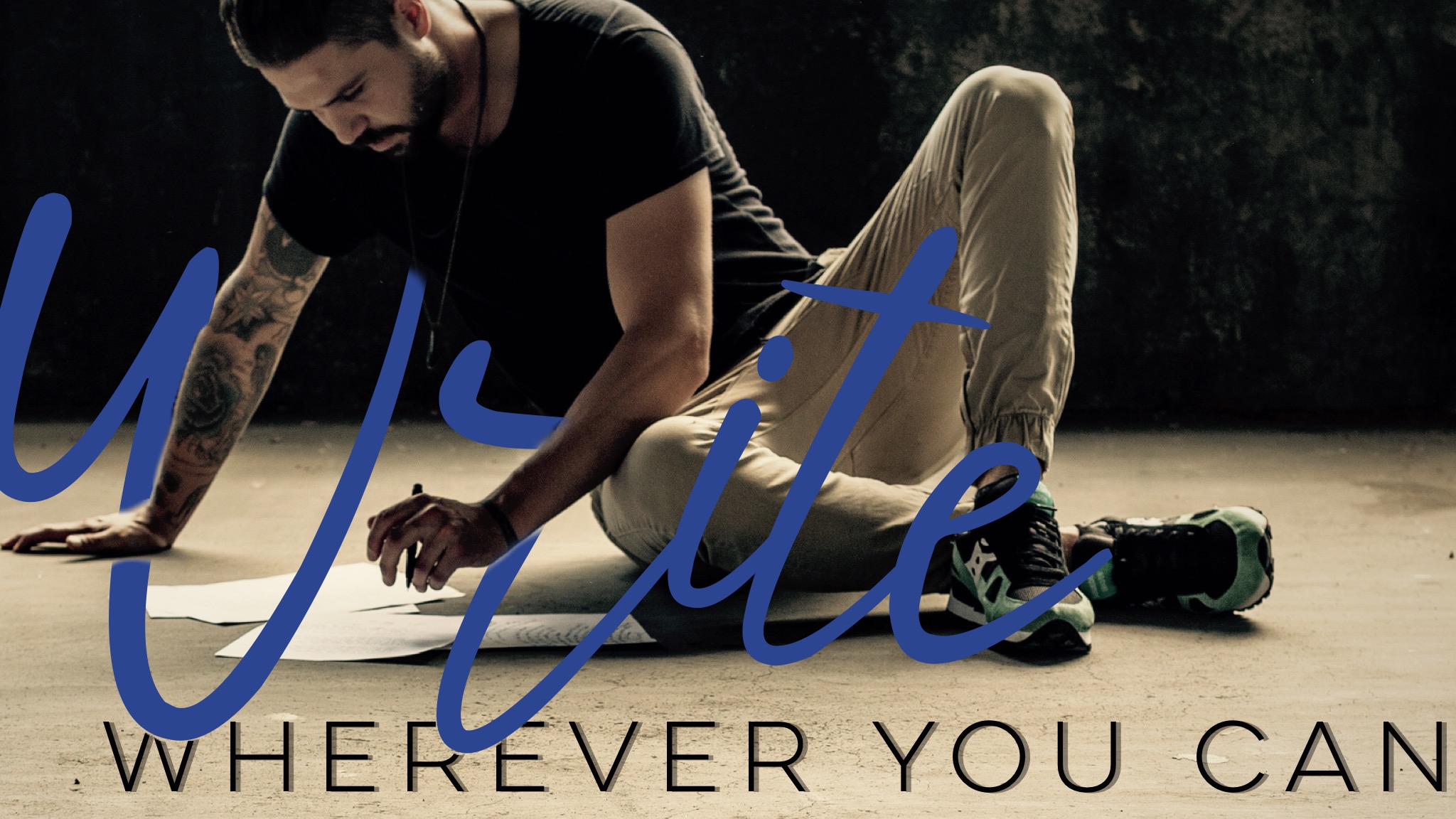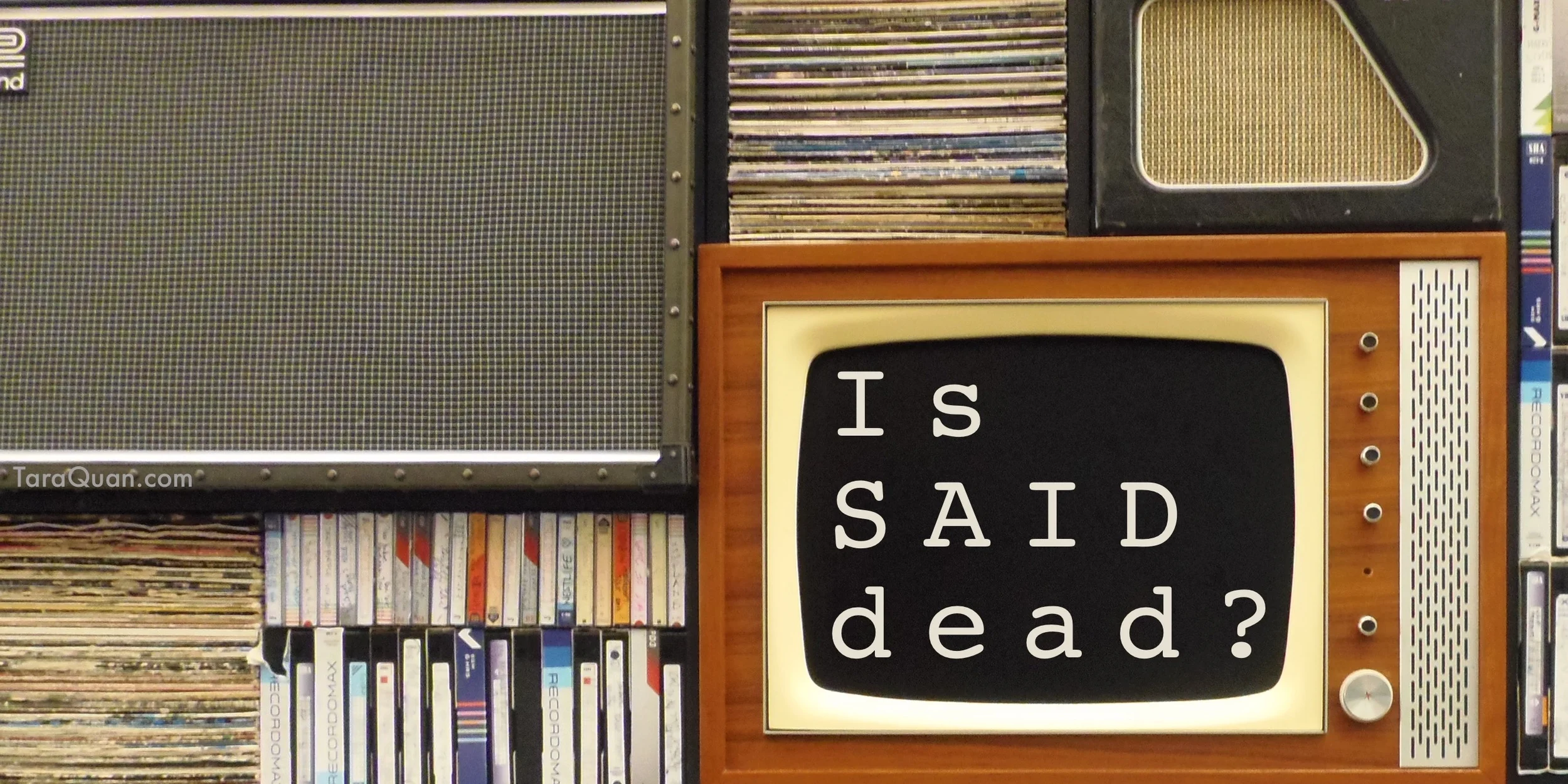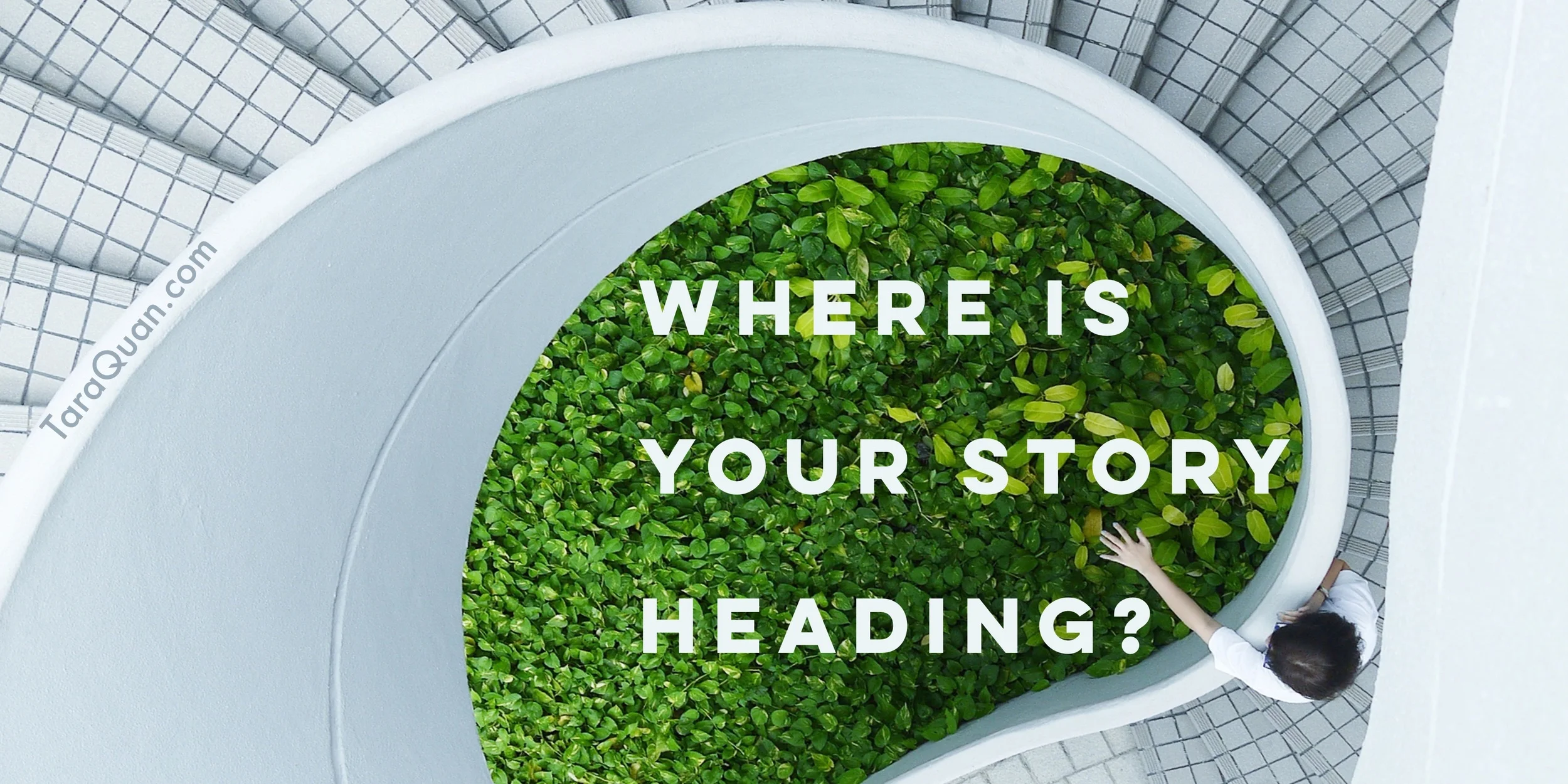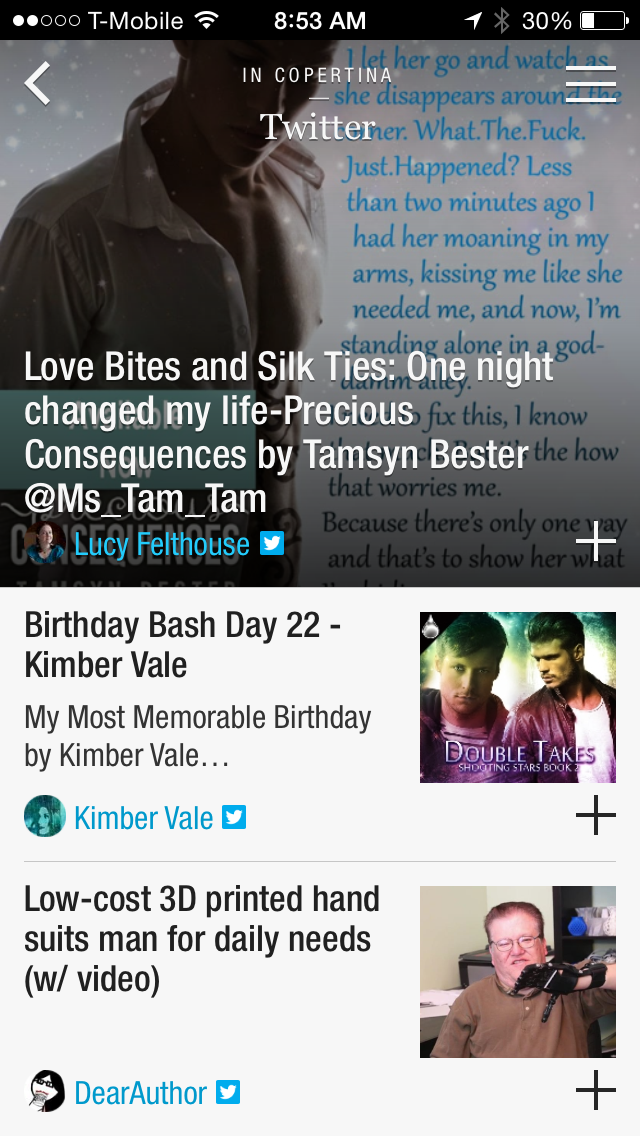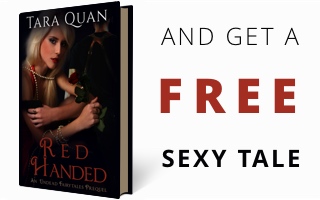Techie Writer Reviews - 3 Reasons I Use Flipboard (Free Twitter Tools #1)
/When Tower in the Woods came out last year, I was a social media newbie who didn't have a website, had never blogged, and thought Twitter was this newfangled thing only celebrities used.
Being an author has forced me to eschew my electronically anti-social ways, and I've come to embrace the Twitter-verse. I wouldn't have been able to keep up with its craziness without a few crucial apps and software, so it makes sense to do a series of Techie Writer Reviews on Free Twitter Tools. Who knows? Perhaps a brilliant programmer out there will one day create a single ecosystem to fulfill all my needs. (Note: For learning purposes, I've set my iPhone's language to Italian, which is why the screenshots might look a little off.)
1. Cover Stories
2. Link Previews
3. Editing Retweets
(Flipboard for iPad, iPhone, Android, Kindle Fire & NOOK - https://flipboard.com/)
Flipboard is an app I use every single day, more or less for the sole purpose of going through my Twitter feed. Judging from their website, the software is designed for an entirely different purpose. It's nonetheless the most useful Twitter app I've found to date.
I might be in the minority, but I use Twitter predominantly as an industry news aggregator—a way for me to stumble upon blog posts and articles I might want to read and/or retweet (which is probably why I have very few followers). Flipboard has three functions that keeps me coming back.
1. Cover Stories
Cover Stories: Twitter
When I was a Twitter toddler and followed less than 50 users, my feed was manageable. I could scroll through the entire collection of links in a few seconds and select the tweets I wanted to rebroadcast. This is no longer the case. Although I'm now only following around 400 users (a comparatively small list, especially among authors), my feed has turned into a sea of oftentimes useless information.
The Cover Stories section of Flipboard aggregates the most popular recent tweets (based, I believe, on retweets and favorites). It's not a perfect system by any means (and I use other desktop software to fill the gaps), but it helps me catch some posts while I'm on the go. Combined with my Facebook and other news feeds, this section makes a nice little electronic magazine I can quickly browse on my downtime
2. Link Previews
Link Previews
I do browse my actual Twitter feed when time permits, usually in the morning while I'm waiting for caffeine to kick in. I also have a few hashtag-based feeds set up on Flipboard to supplement my Cover Stories.
The advent of shortened urls combined with Twitter's character limit makes it really hard to tell the nature of links before I click on them. Is this a blog post, an article from the NY Times, or a buy link? Clicking on links in the native Twitter app opens a new browser window, which I then need to close in order to get back to my feed. Checking out these blog posts became a huge chore.
Flipboard creates a preview of the links in question using an image from the article and the first few lines of the text (if the blog supports it). This is, by the way, why it pays for blog posts to have pictures. If the image doesn't catch my eye, I swipe my thumb up and flip to the next set of tweets. If it looks interesting, I tap on the preview to pull up the original article, which opens within Flipboard and not in a separate browser (80% of the time). This brings me to the third reason I love the app.
3. Editing Retweets
Oftentimes, I like to add my own comment to a retweet or do a modified tweet (MT). For reasons I do not understand, the two options I get in the iPhone's Twitter app is "Retweet" and "Quote Tweet." What I want is the "Edit and Retweet" option I get on TweetDeck.
Flipboard's "Retweet with Comment" fulfills this function with seamless ease, and it has a url shortener built in for the few links that show up in the native format. I can also use it to shorten urls and tweet out articles in my RSS feed outside of Twitter, making it my favorite all-in-one app.
And thus concludes my attempt to blog for this week. I will now return to the wonderful world of fiction. Do you have a favorite Twitter tool? Let me know in the comments!
[Blatent Plug - If you use Twitter and have a moment to spare, I'd love it if you could give me a shout out: " Check out #romance #author @LaylaTarar's post about one of her favorite #Twitter tools - #Flipboard - http://ow.ly/w2fKv "]